UPLOAD RECEIPT
1) Take a picture
Click on the camera icon and take a picture of your receipt.
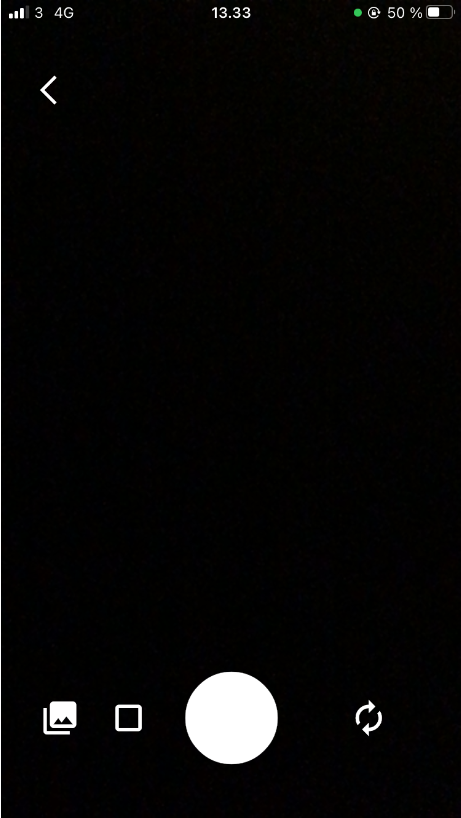
Click the circular arrows in the bottom right corner to change camera angle.
Click the square icon to crop your photo.
Click the image icon to select a photo from your camera roll.
2) Enter information
Choose Project (optional), Category and Payment method (company card or private outlay).
Insert date and a description of your purchase.
If you have selected a category that requires documentation, you will be prompted enter relevant information.
3) Send for approval
Check that all information is correct and swipe right to submit the outlay for approval.
Chat function
If the approver has any questions about the outlay, he/she may use the chat function to communicate directly with you and vice versa.
If the approver has any questions about the outlay, he/she may use the chat function to communicate directly with you and vice versa.
Click on Chat to write your message.
History
On each of the outlays you have submitted, you will be able to follow the history from submission to approval.
UPLOAD KVITTERING
1) Tag billede
1) Tag billede
Klik på kameraikonet, og tag et billede af din kvittering.

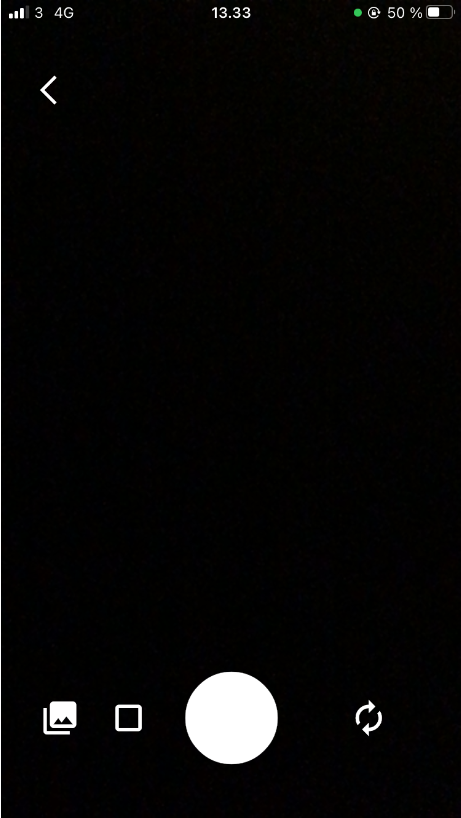
Klik på pilene i nederste højre hjørne for at vende kameraet.
Klik på det firkantede ikon for at beskære dine billeder
Klik på billedikonet for at vælge et billede fra dit kamerabibliotek.
2) Indtast oplysninger
Vælg evt. projekt og derudover kategori og betalingsmetode (alt efter om du har handlet med dit personlige kort eller et firmadankort).
Indtast dato og evt. en beskrivelse af dit køb.
Har du valgt en kategori, der kræver attestering, vil du også blive anmodet om oplysninger vedr. repræsentation.

3) Send til godkendelse
Swipe og send til godkendelse, når du har tjekket, at oplysningerne stemmer overens med bilaget.
Chatfunktion
Du har desuden mulighed for at chatte direkte med godkenderen, hvis der er spørgsmål vedr. bilaget.
Klik på Chat, og skriv din besked.


Historik
Klikker du efterfølgende på bilaget, kan du se historikken
på det enkelte bilag nedenfor.

