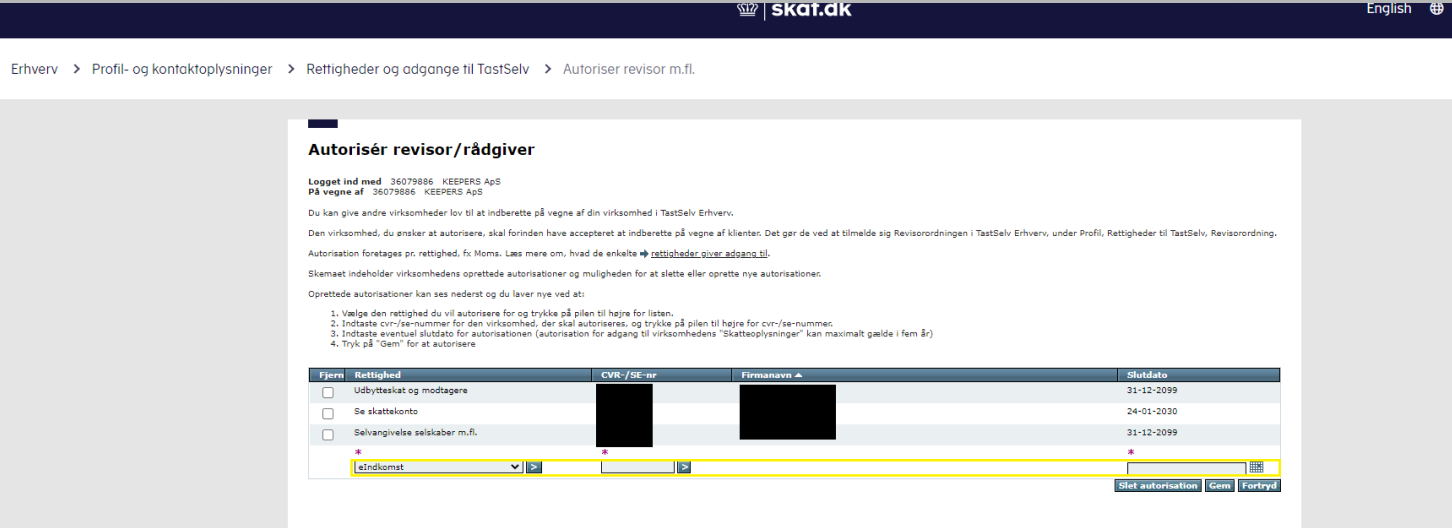In order to give Keepers access to eIndkomst, you need to make sure that you have access to it. Once you have the access, you can allow us to report eIndkomst for you.
Check that you have access to eIndkomst
Log in at Tastselv Erhverv as a company (erhverv)
Choose “Ansatte”
Choose “Indberet til eIndkomst eller Letløn”.
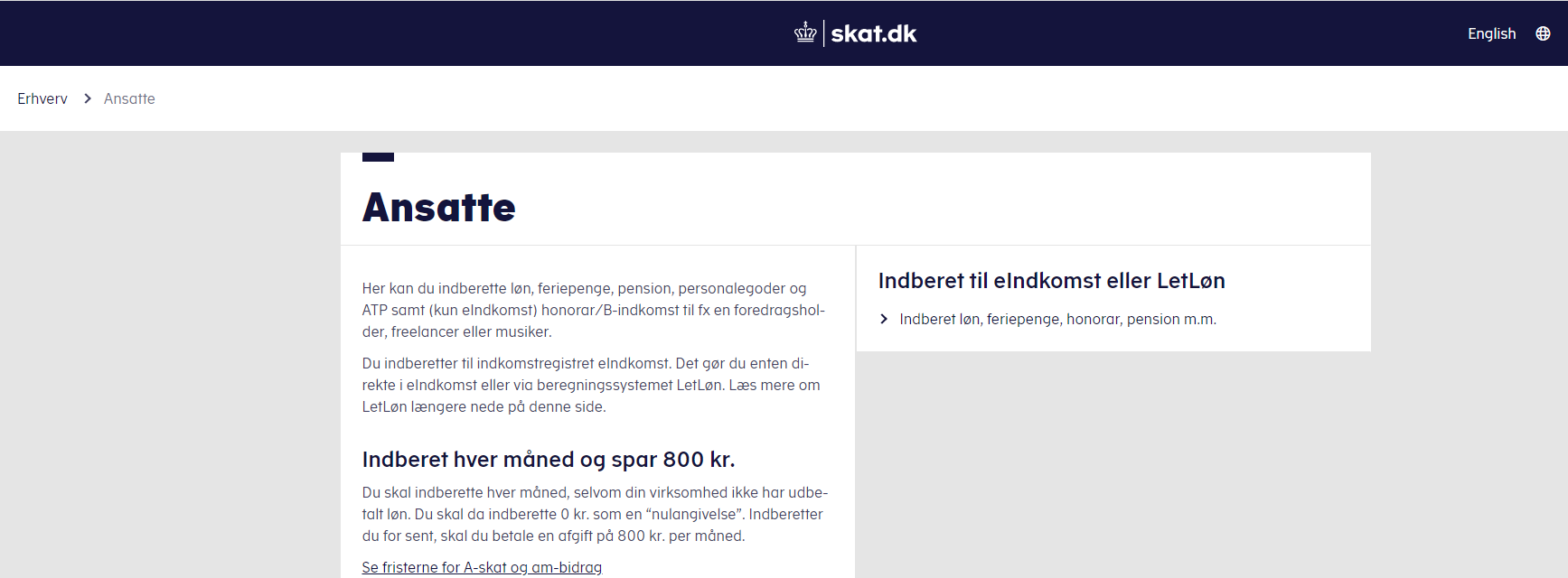
Choose ”Ændre tilmeldingsoplysninger”
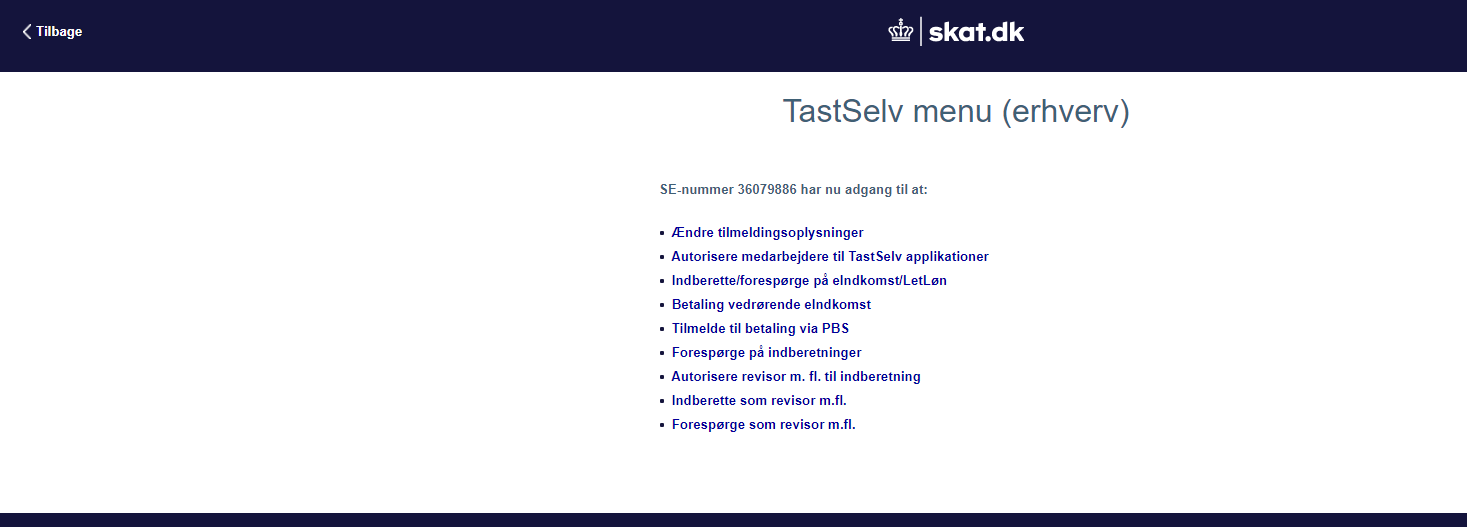
Find “Indberetning til/forespørgsel på eIndkomst/Letløn”
- If it is under the header “System(er) virksomheden er tilmeldt”
- Then you already have access, which means you do not need to change anything
- If it is under the header “System(er) virksomheden er ikke tilmeldt”
- Then you do not have access, and you need to click in the box to the right under “Ønsker at tilmelde” and then press “Godkend” to approve the change.
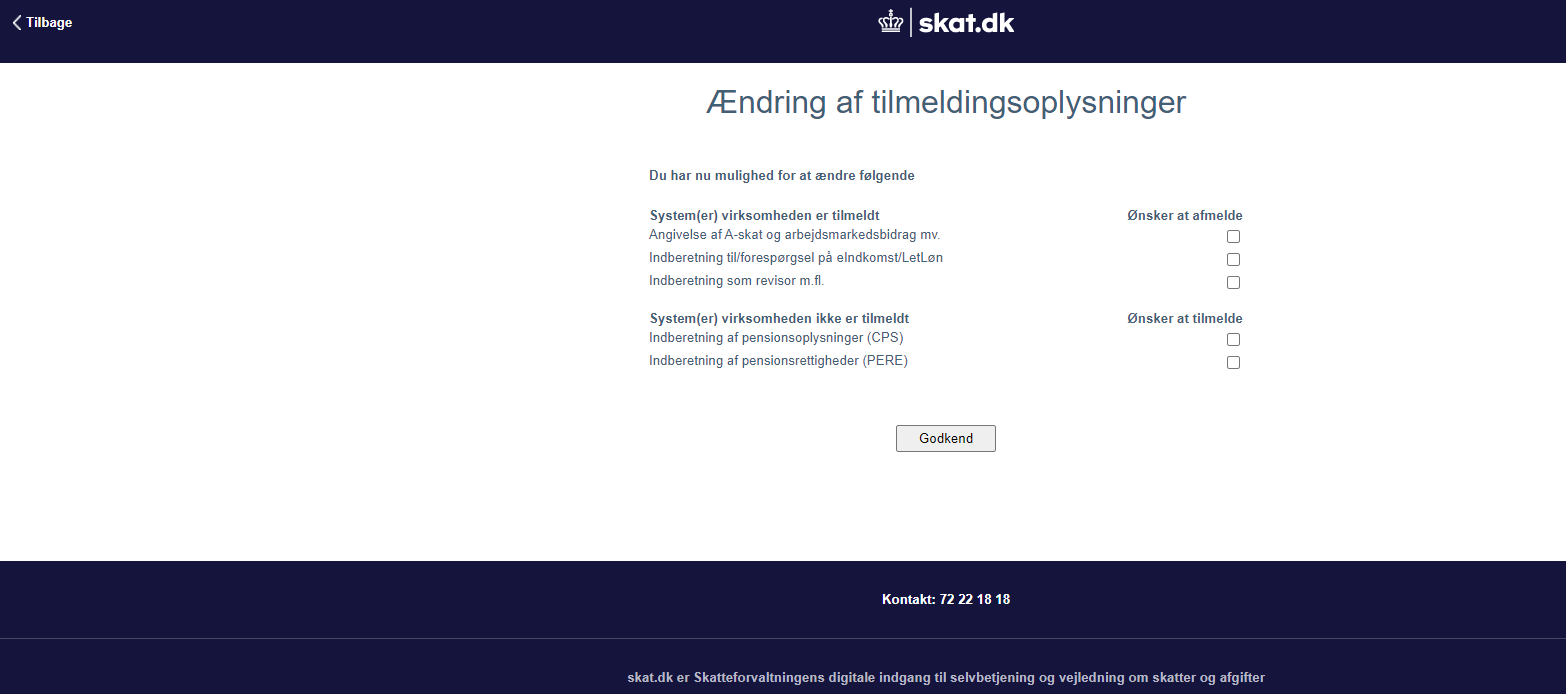
Authorize Keepers to report eIndkomst
The admin of the company logs in to skat.dk
Choose “Ansatte” and “Indberet til eIndkomst eller Letløn”.
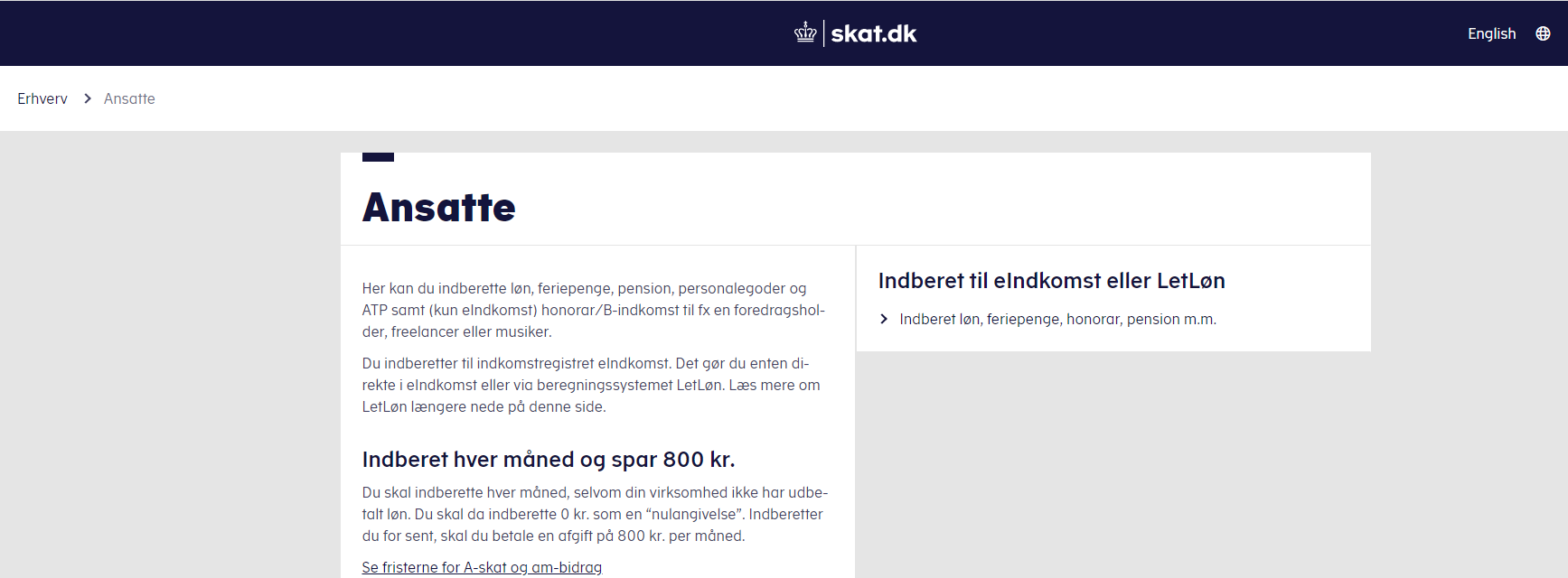
Choose “Autorisere revisor m.fl. til indberetning”
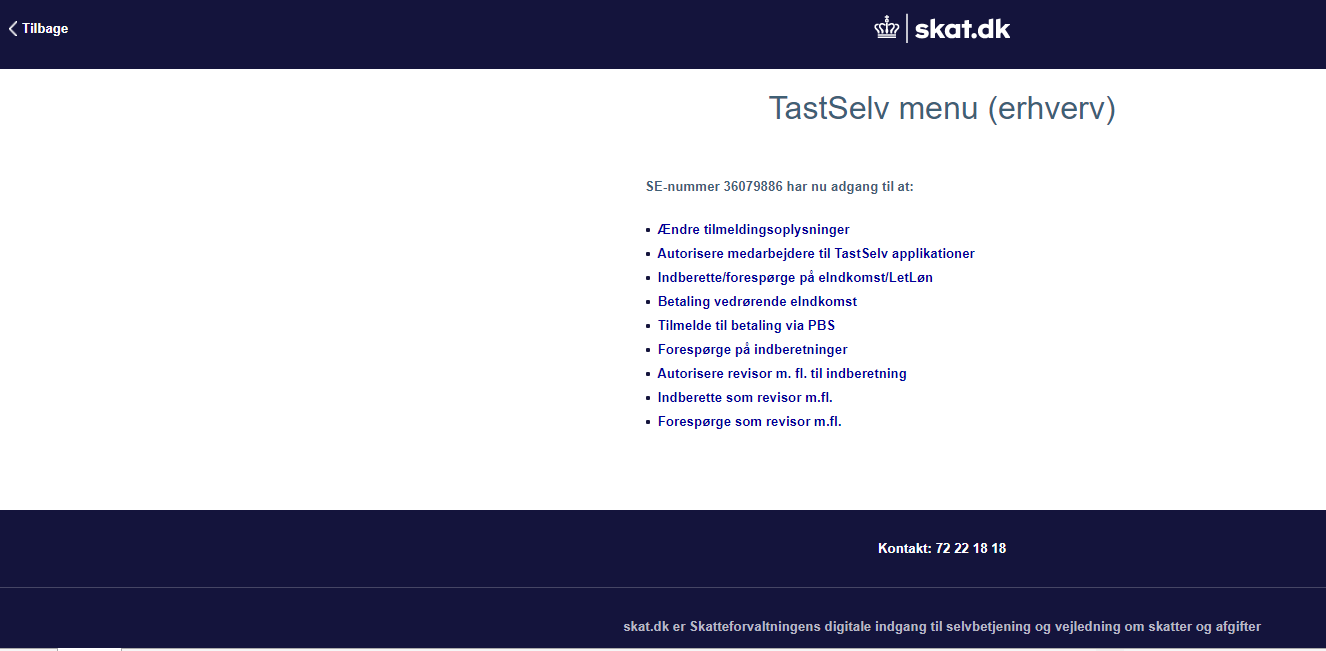
Type in our company registration number 36079886 next to “Indberetning til/forespørgsel på eIndkomst/LetLøn”, mark the box for “Ønsker at tilmelde” and press “Godkend” to approve the change.
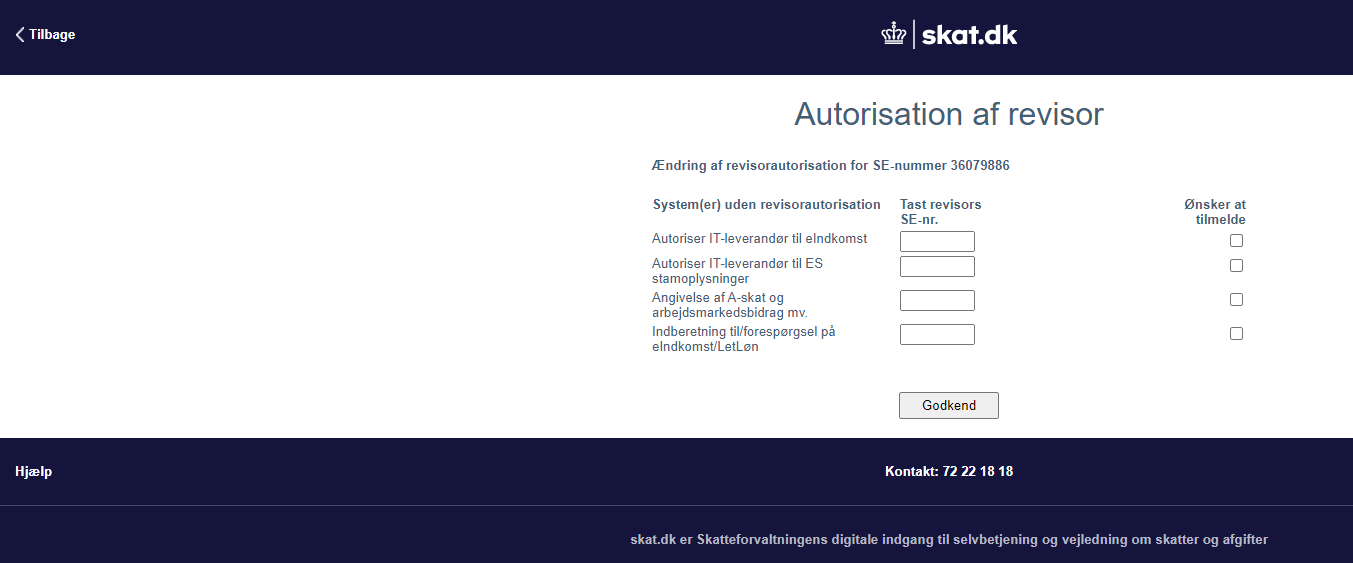
Give Keepers right to report for your company
Press "Profil- og kontaktoplysninger"
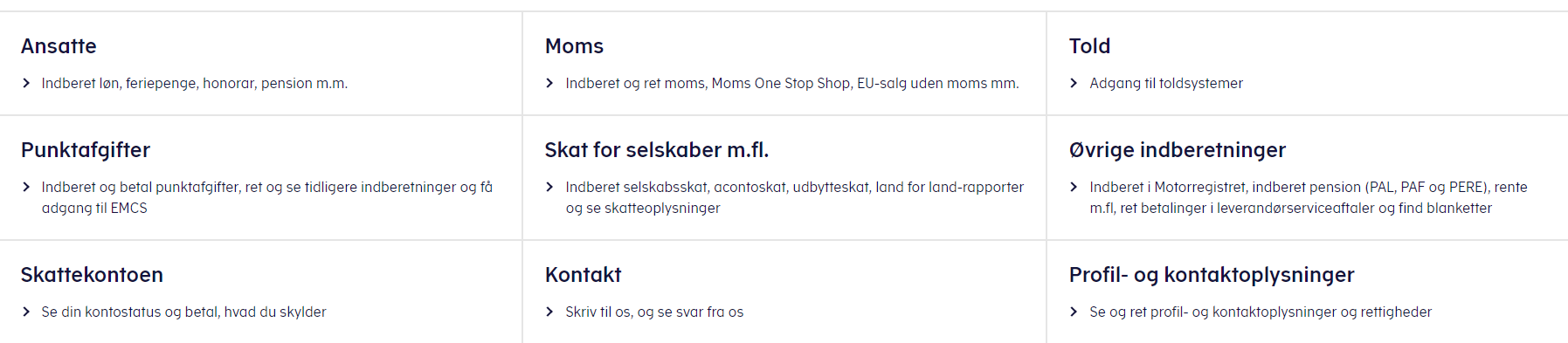
Choose ”Rettigheder til TastSelv” in the menu to
the left.
Choose
”Autoriser revisor m.fl.” in the menu
to the left
Choose the
area (eindkomst), you want to give us access to under “Rettigheder”
(“Rights”) (1). Press the arrow (2).
Type in Keepers CVR number 36079886 under
Cvr-/se-nr (3). Press the arrow (4).
In the
field for ”Slutdato” (end date) choose the period of time in which you want Keepers to have the access.(5). Choose save.