Go to the control panel, all elements and credentials. Or, search for "Credentials" ("Legitim") by the windows button.
Choose "Windows-credentials" ("Windows-legitimationsoplysninger")
Choose the olap.keepers.nu access and press either "remove" or "edit"
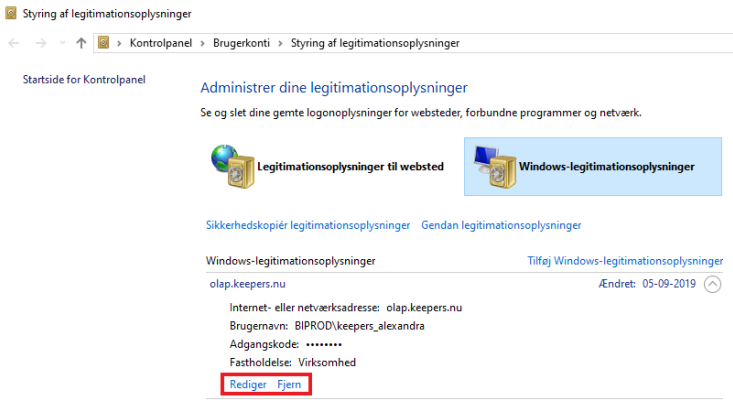
Delete existing connections in Microsoft Excel
Go to "My data sources". Choose the connection you need to delete, and press delete.
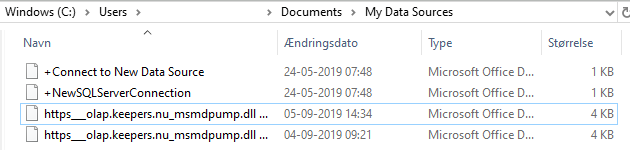
Check that the connections are gone in Excel (Data, Existing Connections)
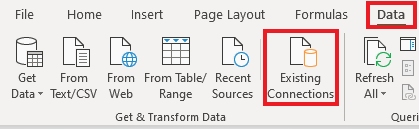
Restart the computer.
