What is "mapping"?
By mapping your
accounts, you have the possibility to make groups of your accounts (e.g.
all revenue accounts) in e-conomic. The mapping is to be done in Keepers
Customer Center under “Power BI settings”.
You can also use our Excel model to map your accounts, and then upload the CSV
file it gives to the Customer Center.
Mapping in Keepers Customer Center
Press ”Power BI settings”

Press ”Add BI reporting account”
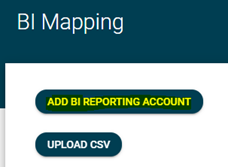
Fill out the following:
- Reporting account
- The name
for the grouping of the accounts
- Reporting account nr.
- Choose the
number you wish to use for this grouping. It can be text and numbers. E.g.
R1010
- Account mapping
- Choose the
accounts that belong to the grouping. By adding different signs, you can include
several accounts.
- ”..” means
from XXXX to (including) XXXX
- ”|” means and
- E.g.
- 5810..5820 = 5810 to (and including) 5820
- 5112|5660 = 5112 and 5660
- 5810..5820|5112|5660
= 5810 to (and including) 5820 and 5112 and 5660
Advanced – Measurement calculation
”Measurement
calculation” gives you the opportunity to use some of our predefined KPI’s. This
requires that you - in your mapping - specify which accounts the cube should include.
- The BI’s
measurement calculations are:
- Profit
Margin pretax = EBT / Revenue
- Profit
Margin = Net profit / Revenue
- Gross
margin = Gross profit / Revenue
- DSO; day
of sales outstanding = Debtors / Revenue
* Days in the period
- Quick
ratio = (current assets+Debtors -
inventory) /current liabilities)
- Current
ratio = Current assets+Debtors / current
liabilities
- ROE pretax = EBT/Equity
- ROE = Net profit/Equity
- Working
capital = Current assets+Debtors -
Current liabilities
- Salary percentage = Salaries / Revenue
- Avg. days overdue
- Therefore, you need to specify in your mapping, which accounts to include in e.g.
Revenue.
- E.g. In
the KPI “Profit Margin pretax”, we
have EBT and Revenue. If the cube should know what to include when you choose “Profit Margin pretax”, you need to define
what to include under EBT and Revenue. Each mapping that belongs under Revenue, should be marked with “Revenue” in the Measurement Calculation field.
This way you
can get data out of the cube, without choosing all the specific accounts to
include. Do note, however, that the measurement calculation names have to be written in the exact same way
as in this guide.
